Editor's review
A PDF page master application allows you to edit, assemble and rearrange the pages of PDF files. It also supports insert, clone, extract, replace, delete, rotate and reorder pages. When your PDF file is ready for distribution and you need to perform page rearrangement, delete and insert operation on PDF files, then this tool is designed for your work. This does not require Adobe Acrobat.
Features: This application is managed from a single screen. This is a simple application to use. Open the PDF file which you would like to update. Opened PDF pages thumbnails are displayed in the A-PDF Page Cut left window. You can select any page from the thumbnail. Your selected page preview will be displayed on the right window. In next step you need to perform action to rearrange pages by move up, move down or reverse option. You can perform cut, copy and paste operation on PDF file. In ‘Paste to’ operation you need to specify before or after the page option. With Insert option you can insert blank pages, you need to select the position where the new blank pages will be inserted, define page size of inserted page, page orientation. With rotate pages, you can rotate selected page(s), rotating odd page(s) or even page(s), you also can rotate special page(s) by selecting page range option. With resize option you can define new page size, content size as original size or stretch to fit and resize page range. With Pages Assemble option you can set Assembly mode to decide how to rearranging pages such as in Sequence, Cross, Odd, Even and manual.
After finishing page editing as per your requirement, you can save the file using the Save icon. If it is already saved, then the original PDF file will be back-up with extension .bak.
Overall: This application works quite well, converted documents look good.


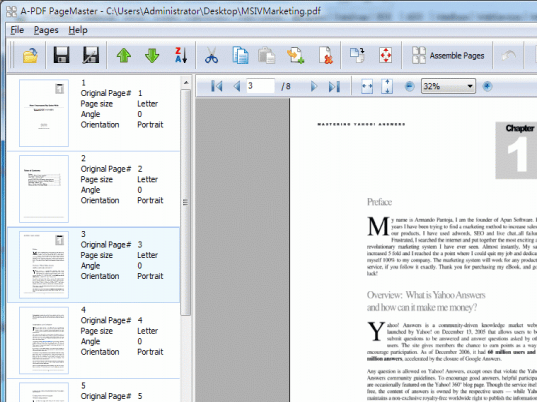
User comments